Web hosting is essential for making your website accessible to users across the globe. However, with a myriad of hosting options available, selecting the perfect Types of Web Hosting Services can be challenging. This article delves into various types of web hosting, examining factors such as cost, performance, scalability, and customer support to help you make an informed decision before launching your website.
Choosing the right web hosting is crucial for your website’s success, but with so many options available, how do you know which one is right for you? From shared hosting to dedicated servers, understanding the different types of web hosting can significantly impact your site’s performance, security, and scalability.
Keep reading to discover the secrets to finding the perfect web hosting match for your online presence.
What Are The Types of Web Hosting?
1- Dedicated Server Hosting:
The Ultimate Solution for High-Performance Websites
Dedicated server hosting offers the exclusive use of an entire physical server for a single client, providing unmatched control, performance, and security. Unlike other hosting models, dedicated hosting ensures that you don’t share server resources with other clients, granting you the freedom to optimise every aspect of the server to meet your specific needs.
Advantages of Dedicated Server Hosting
Unmatched Performance
Dedicated resources enable your website to handle substantial traffic volumes and complex processing tasks without the risk of performance degradation. Unlike shared hosting, where multiple websites compete for resources, dedicated hosting ensures that your site has the full capacity of the server at its disposal. This makes it ideal for high-traffic websites and resource-intensive applications.
Enhanced Security
Dedicated hosting provides superior security solutions. Since you are the sole occupant of the server, you can implement tailored security measures to protect your data. This reduces the risk of vulnerabilities introduced by other users, which is a common issue in shared hosting environments. Dedicated servers are particularly beneficial for websites handling sensitive information, such as financial data or personal user information.
Complete Control and Customization
With dedicated server hosting, you have full control over the server’s operating system, hardware configurations, and software installations. This level of customisation ensures that the server meets your specific requirements, whether you need a particular software stack or specialised hardware components. This makes dedicated hosting an ideal choice for businesses with unique software needs or those that must comply with stringent regulatory standards.
Disadvantages of Dedicated Server Hosting
High Cost
The exclusivity and high performance of dedicated server hosting come with a higher price tag. It is significantly more expensive than shared or VPS hosting solutions, making it less accessible for small businesses or website owners with limited budgets. The cost includes not only the server itself but also potential expenses for additional services such as backup solutions and advanced security features.
Technical Expertise Required
Managing a dedicated server requires a considerable degree of technical expertise. Clients are responsible for server maintenance, updates, security, and troubleshooting. Without the necessary technical skills, managing a dedicated server can be daunting. While managed hosting services are available to alleviate these burdens, they come at an additional cost, further increasing the overall expense of dedicated hosting.
2- Shared Hosting: An Affordable Solution for Small Websites
What is Shared Hosting? Shared hosting allows multiple websites to share the resources of a single server, including storage space, RAM, and CPU. This setup optimises server resources and significantly reduces costs, making it an attractive option for those starting their online journey.
Advantages of Shared Hosting
Cost-Effectiveness
One of the most significant benefits of shared hosting is its affordability. Since the cost of running a server is divided among multiple users, shared hosting plans are usually much cheaper than other hosting options. This makes it an excellent choice for individuals and small businesses looking to minimise expenses.
User-Friendliness
Shared hosting is known for its ease of use. Most providers offer beginner-friendly control panels, such as cPanel or Plesk, which simplify website management tasks. The straightforward setup process allows website owners to focus more on content creation rather than dealing with technical issues. This makes shared hosting an ideal choice for those who are new to web development.
Maintenance and Support
With shared hosting, the hosting provider is responsible for server maintenance, including software updates, security patches, and technical support. This means less hassle for you, as you don’t need to worry about the technical aspects of server management. Many hosting providers also offer 24/7 customer support to assist with any issues that may arise.
Disadvantages of Shared Hosting
Performance Issues
The shared environment means that your website’s performance can be affected by other websites on the same server. If one site experiences a traffic surge or consumes excessive resources, it can slow down the performance of other sites on the server. This can lead to slower loading times and reduced responsiveness, particularly during peak traffic periods.
Limited Customization
Shared hosting often comes with restrictions on server access and customization. Users typically have limited ability to modify server settings or install specific software, which can be a drawback for those with unique technical requirements. Advanced configurations and custom installations are generally not possible in a shared hosting environment.
Security Concerns
While hosting providers implement security measures to protect all sites on a shared server, vulnerabilities in one website can potentially affect others. If a site on the shared server is compromised, it could pose a security risk to all the other sites hosted on the same server. It’s essential to choose a reputable hosting provider that prioritizes security to mitigate these risks.
![Cloud Hosting]() 3- Cloud Hosting: Harnessing the Power of the Cloud for Your Website
3- Cloud Hosting: Harnessing the Power of the Cloud for Your Website
What is Cloud Hosting? Cloud hosting leverages the power of cloud computing to provide a scalable and flexible hosting solution. Instead of relying on a single physical server, cloud hosting uses a network of interconnected virtual servers that work together to handle hosting loads.
This setup allows for seamless resource allocation and redundancy, ensuring high performance and reliability even during traffic spikes.
Advantages of Cloud Hosting
Scalability and Flexibility
One of the primary advantages of cloud hosting is its scalability. Resources such as CPU, RAM, and storage can be easily scaled up or down based on your website’s needs. This flexibility ensures that your site can handle increased traffic without experiencing downtime or performance issues. Cloud hosting is ideal for websites with variable traffic patterns, as it can quickly adapt to changing demands.
Reliability and Redundancy
Cloud hosting offers enhanced reliability due to its distributed nature. If one server in the network fails, other servers can take over, minimising downtime and ensuring continuous availability. This redundancy is a significant benefit for businesses that cannot afford any interruptions in their online presence.
Pay-As-You-Go Pricing Model
Cloud hosting typically follows a pay-as-you-go pricing model, meaning you only pay for the resources you use. This can be more cost-effective than traditional hosting models, especially for websites with fluctuating resource needs. This pricing structure allows businesses to optimise their hosting costs and invest resources more efficiently.
Disadvantages of Cloud Hosting
Potential for Unexpected Costs
While the pay-as-you-go model offers flexibility, it can also lead to unexpected costs if not carefully monitored. Resource usage can fluctuate, and without proper tracking, you may incur higher expenses than anticipated. It’s crucial to have a clear understanding of your usage patterns and set up monitoring tools to avoid surprise charges.
Data Security Concerns
The multi-tenant nature of cloud environments can raise data security and privacy concerns. Since multiple users share the same infrastructure, vulnerabilities in one tenant’s environment could potentially affect others. It’s essential to choose a cloud hosting provider that implements robust security measures and offers features such as data encryption, regular security updates, and compliance with industry standards to mitigate these risks.
4- Virtual Private Server (VPS) Hosting: The Balanced Hosting Solution
What is VPS Hosting? VPS hosting creates separate virtual spaces for each user on a single physical server. While multiple users share the physical server, each virtual server has its own dedicated resources. This setup ensures that websites do not compete with each other for resources, providing a more isolated and controlled hosting environment. VPS hosting offers many of the benefits of a dedicated server but at a fraction of the cost.
Advantages of VPS Hosting
Enhanced Flexibility and Control
VPS hosting provides website owners with greater control over their hosting environment. Users can install and manage their software, operating systems, and applications, tailoring the server to their specific needs. This level of customization is not typically available with shared hosting plans.
Dedicated Resources
Each virtual server in a VPS hosting plan has its own allocated resources, such as CPU, RAM, and storage. This ensures that your website can handle higher traffic volumes and more complex applications without performance degradation. The resources are also easily scalable, allowing your site to grow without needing a complete hosting overhaul.
Cost-Effective Solution
VPS hosting offers many of the benefits of a dedicated server at a lower cost. This makes it an attractive option for growing businesses that need more resources and control than shared hosting can provide but are not ready to invest in a dedicated server.
Disadvantages of VPS Hosting
Requires Technical Expertise
Managing a VPS hosting plan requires a higher level of technical expertise compared to shared hosting. Website owners need to be knowledgeable about server administration, software configurations, and security protocols. Without the necessary skills, managing a VPS can be challenging and time-consuming.
Limited Scalability Compared to Dedicated Servers
While VPS hosting offers better scalability than shared hosting, it does have its limits. For websites with very high traffic or resource-intensive applications, a dedicated server may be a better option. VPS hosting provides a balance but may not be sufficient for all needs.
5- Colocation Web Hosting: Harnessing Advanced Data Center Infrastructure
What is Colocation Web Hosting? Colocation hosting allows you to place your server hardware in a rented space within a data center. This setup enables you to benefit from the advanced infrastructure of the data center, including robust power supplies, efficient cooling systems, and stringent security measures, while maintaining complete control over your physical servers.
Advantages of Colocation Web Hosting
Advanced Data Center Infrastructure
Colocation hosting leverages the superior infrastructure of data centers. These facilities are designed with redundancy in mind, featuring multiple power supplies, high-efficiency cooling systems, and state-of-the-art security measures. This setup ensures that your servers are always running in optimal conditions, minimising downtime and maximising performance.
High Bandwidth and Low Latency
Colocation data centers provide high-bandwidth, low-latency internet connections. They often connect to multiple internet service providers (ISPs), ensuring redundancy. If one provider’s service is disrupted, the data center can switch to another, maintaining high availability and reliable performance for your servers.
Complete Control Over Hardware
With colocation hosting, you have the flexibility to configure and manage your hardware according to your specific project requirements. Unlike traditional hosting methods, this arrangement allows you to customise your server setup fully, ensuring it meets your exact needs.
Disadvantages of Colocation Web Hosting
High Initial Costs
One of the primary drawbacks of colocation hosting is the significant upfront cost. Purchasing server hardware and related equipment can be a substantial investment, which may be a barrier for smaller businesses and startups. The initial financial outlay can be a critical consideration when evaluating this hosting option.
Technical Expertise Required
Managing and maintaining server hardware in a colocation setup requires a certain level of technical knowledge. If you or your team lack the necessary IT skills, you may need to hire external experts, adding to the overall cost. The need for technical expertise can make colocation hosting challenging for those without a dedicated IT team.
Limited Physical Access
Depending on the location of the data center, physical access to your servers might be limited or inconvenient. This factor can pose challenges for performing hardware upgrades, general troubleshooting, or maintenance tasks. You may need to rely on the data center’s staff for physical interventions, which can add complexity to managing your servers.
6- eCommerce Hosting: The Essential Solution for Online Stores
What is eCommerce Hosting? eCommerce hosting is specifically designed to support online stores. It comes equipped with features such as integrated shopping cart systems, payment processing, and advanced security protocols to protect transactions and customer data.
Advantages of eCommerce Hosting
High reliability
For eCommerce sites, slow loading times and downtime can lead to a poor user experience, negatively impacting search engine rankings and brand image. This often results in significant revenue loss. eCommerce hosting ensures high reliability, minimising the risk of website outages. It often includes performance optimizations to keep web pages loading quickly, even under heavy traffic.
Enhanced Security
Given the sensitive nature of transaction data and personal information handled by online stores, eCommerce hosting provides robust security measures. These include SSL certificates for secure connections, compliance with payment card industry standards (PCI compliance), and DDoS protection against online threats. This level of security is crucial for maintaining customer trust and protecting your business from cyber attacks.
Integrated Shopping Tools
eCommerce hosting packages typically come with integrated shopping cart systems, making it easy to set up and manage your online store. These tools streamline the shopping experience for customers, allowing for efficient product browsing, easy checkout processes, and seamless payment integration.
Disadvantages of eCommerce Hosting
Higher Costs
eCommerce hosting solutions are generally more expensive than standard web hosting due to the additional features and enhanced security measures. For small businesses and startups, this financial burden can be significant, particularly when operating within a limited budget. The need to upgrade to higher plans during peak shopping seasons to handle traffic spikes can further increase costs.
Complex Setup and Management
While eCommerce hosting offers many benefits, it can also be more complex to set up and manage compared to standard hosting. Business owners need to understand the various features and configurations available to fully leverage the hosting solution. This complexity might require additional time and resources, particularly for those new to eCommerce.
7- Reseller Hosting: Building Your Own Web Hosting Business
What is Reseller Hosting? Reseller hosting enables you to provide web hosting services under your own brand by leveraging the resources of a larger hosting provider. You purchase hosting packages in bulk and then allocate portions of these resources to your clients, effectively acting as their hosting provider.
Advantages of Reseller Hosting
Branding and Business Growth
Reseller hosting offers the chance to provide web hosting services branded as your own. This allows you to build a web hosting business without investing in physical data centers or extensive infrastructure. It’s an easy and affordable way to enter the hosting market.
No Technical Hassles
With reseller hosting, you don’t need to worry about server configuration, software updates, or hardware issues. The primary hosting provider handles these technical aspects. This means you can focus on growing your business and managing your clients without getting bogged down by technical maintenance.
Management Tools
Most reseller hosting plans come with tools to help you manage multiple client accounts, websites, and billing processes. These tools streamline the administrative tasks involved in running a hosting business, making it easier to keep track of your clients and their needs.
Flexible Pricing
Reseller hosting gives you the flexibility to set your own pricing structure and profit margins. This autonomy allows you to create customized hosting plans that cater to specific client needs, making reseller hosting a potentially lucrative business model.
Disadvantages of Reseller Hosting
Dependency on the Primary Provider
Your hosting service quality is mainly dependent on the provider. Any downtime or performance issues from their end directly affect your clients’ sites. Therefore, choosing a reliable primary hosting provider is crucial to maintaining your service quality.
Customer Support Demands
As a reseller, you are responsible for providing 24/7 customer support to your clients. This can be challenging, especially for a smaller team. Ensuring that you have the resources and capacity to handle client inquiries and issues promptly is essential for maintaining customer satisfaction.
8- Managed WordPress Hosting: Enhancing Your WordPress Experience
Managed WordPress hosting is designed to optimize performance, security, and support specifically for WordPress sites. This type of hosting relieves users of technical management tasks, allowing them to focus on content creation and site growth.
Advantages of Managed WordPress Hosting
Managed WordPress hosting offers several benefits:
- Specialized Server Configurations: Providers optimize servers for WordPress, enhancing performance and speed.
- Advanced Caching Techniques: Improved caching techniques boost site loading times and overall performance.
- WordPress-Specific Features: Hosting plans include features tailored for WordPress, such as staging environments and easy plugin management.
- Automatic Updates: Regular updates for WordPress core, plugins, and themes ensure your site remains secure and up-to-date.
- Enhanced Security Measures: Managed hosting includes malware scans and vulnerability checks to protect your site from threats.
- Regular Backups: Automatic backups ensure data safety and quick recovery in case of data loss or security issues.
- Expert Support: Access to WordPress experts who can assist with technical issues and optimizations specific to WordPress.
For example, Hostinger’s Managed WordPress plans provide a comprehensive suite of features designed to streamline management and enhance site performance. These plans are tailored to meet the specific needs of WordPress users, ensuring optimal performance and security.
Disadvantages of Managed WordPress Hosting
While Managed WordPress hosting offers significant advantages, there are a few considerations:
WordPress Exclusivity
Managed WordPress hosting is designed solely for WordPress sites. If you plan to use another CMS or platform, you’ll need alternative hosting.
9- Free Web Hosting
Free web hosting offers individuals and organisations the opportunity to host a website on the internet without any cost involved. While this can be attractive for those with limited budgets, it’s essential to understand both the advantages and disadvantages associated with this type of hosting.
Advantages of Free Web Hosting
Cost-Free Solution
The primary advantage of free web hosting is its accessibility to anyone without financial constraints. It’s an ideal starting point for students, hobbyists, and beginners in web development.
Learning and Experimentation
Free hosting provides a risk-free environment to learn and practice web development and design skills. It’s perfect for experimenting with different website features and functionalities.
Disadvantages of Free Web Hosting
Advertisement Display
Many free hosting providers display ads on your website as a way to cover their costs. These ads are often intrusive and can detract from your site’s professional appearance.
Limitations in Resources
Free hosting plans typically come with significant limitations in terms of storage space, bandwidth, and server resources. This can result in slow loading times, frequent downtimes, and overall poor performance.
Lack of Customer Support
Free hosting services usually offer minimal or no customer support. If you encounter issues or have questions, resolving them can be challenging as you may not have access to timely assistance.
Selecting the right web hosting service is a critical decision for any website owner, and understanding your specific needs is the initial step in this process. Here’s a breakdown to help you assess your website’s requirements:
Factors to Consider When Choosing Web Hosting
- Traffic Volume
- Estimate your website’s expected traffic. Shared hosting is suitable for low to moderate traffic, while high-traffic sites may require VPS or dedicated hosting.
- Resource Requirements
- Evaluate the resources needed for your site’s functionality. Complex applications or busy eCommerce platforms often require more robust hosting solutions.
- Technical Expertise
- Managed hosting services offer support, making them ideal for those with limited technical knowledge. Unmanaged services provide more control but require substantial technical expertise.
Choosing a Web Hosting Provider: Binary Racks
When researching hosting providers, consider the following factors:
- Customer Support: Look for providers offering reliable 24/7 support to minimize downtime and quickly resolve issues.
- Uptime Guarantees: Opt for providers guaranteeing high uptime (e.g., 99.9%) to ensure your website’s availability.
- Upgrade Options: Ensure providers offer easy upgrades to accommodate changing needs as your site grows.
- User Reviews: Read reviews to gauge provider reliability and suitability for your requirements.
Conclusion
With various web hosting options available, selecting the right one involves considering your site’s traffic, resource demands, and your technical expertise level. Here’s a quick guide:
- Shared Hosting: For basic websites like portfolios or blogs with minimal traffic.
- VPS Hosting: Provides flexibility and more resources than shared hosting, suitable for multi-layered sites or applications.
- Dedicated Hosting: Maximises control and resources, ideal for large-scale operations with substantial budgets.
- Cloud Hosting: Offers scalability and reliability for medium to large-scale eCommerce sites.
- Managed WordPress Hosting: Tailored for WordPress users prioritising content over technical management.
- Reseller Hosting, Colocation Web Hosting, eCommerce Hosting, Free Web Hosting: Specialised options catering to specific needs and budgets.
When choosing a hosting provider, prioritise excellent customer support, high uptime guarantees, flexible upgrade options, and positive user feedback to ensure your website runs smoothly and meets your business goals.
FAQs:
What is shared hosting, and who is it suitable for?
Shared hosting involves multiple websites sharing resources on a single server. It’s cost-effective and suitable for small websites, blogs, and personal projects with moderate traffic.
When should I consider upgrading to VPS hosting?
Upgrade to VPS hosting when you need more control and resources than shared hosting offers. It’s ideal for websites experiencing growth or requiring customizable server configurations.
What are the benefits of dedicated server hosting?
Dedicated server hosting provides exclusive use of a physical server, offering maximum performance, control, and security. It’s suitable for large businesses, high-traffic websites, and applications with specific resource needs.



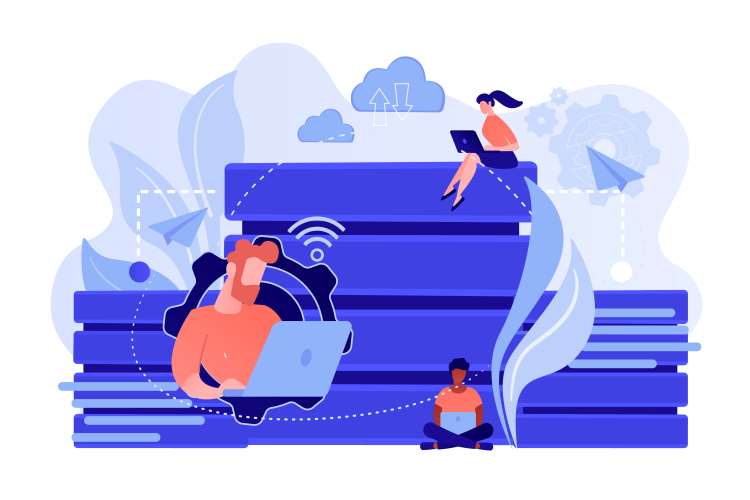 3- Cloud Hosting: Harnessing the Power of the Cloud for Your Website
3- Cloud Hosting: Harnessing the Power of the Cloud for Your Website



