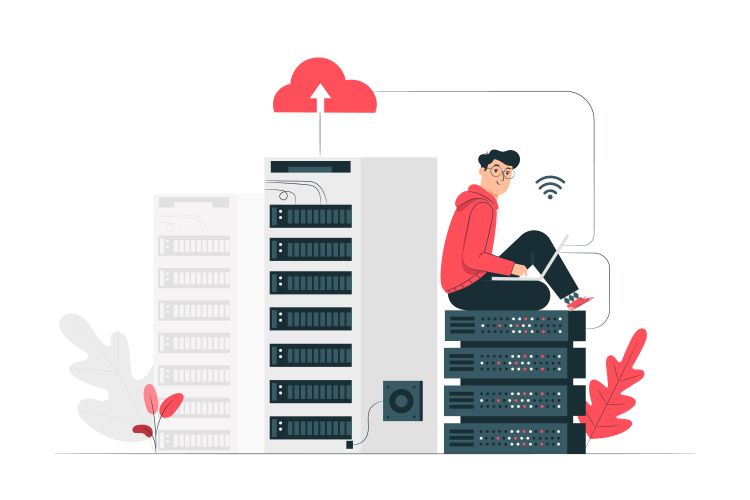Are you ready to take control of your own virtual private server (VPS) but not sure How to Manage Your Own VPS? Do you want to know the secrets to effectively manage and optimise your VPS for maximum performance? How can you ensure your server is secure, reliable, and efficient?
Discover the answers to these questions and more as we guide you through this article from Binary Racks, and best practices for managing your own VPS like a pro.
Dive in and learn how to harness the full potential of your VPS, ensuring your online projects run smoothly and efficiently. By the conclusion of this piece, you will gain insight into optimising VPS management for WordPress sites, general websites, and online applications. Learn techniques to boost VPS performance, security, and uptime for an enhanced online presence.
How to Manage Your Own VPS?
Managing your VPS through the Command Line Interface (CLI) offers unparalleled control and flexibility. By accessing your server directly via SSH, you can execute commands, configure settings, and manage resources with precision.
Whether you’re updating your system, installing software, or enhancing security, the CLI empowers you to perform a wide range of administrative tasks efficiently. Embrace the power of the CLI to fully leverage the capabilities of your VPS.
How Can I Manage My Own Virtual Private Server (VPS)?
Managing your own VPS (Virtual Private Server) can seem daunting, but with the right approach, it can be a rewarding and empowering experience. Here are three key methods to effectively manage your VPS:
Using a Control Panel
- Control panels like cPanel, Plesk, or Webmin provide a user-friendly interface to manage your VPS. They allow you to handle tasks such as website management, database administration, email setup, and more without needing deep technical knowledge. These panels often include one-click installers for popular applications, making it easier to deploy and manage software.
Command Line Interface (CLI)
- For those comfortable with a more hands-on approach, the Command Line Interface (CLI) offers unparalleled control. By accessing your VPS via SSH, you can execute commands, install software, manage files, and configure the server. This method provides greater flexibility and is essential for advanced tasks like fine-tuning server performance, setting up custom applications, and managing security settings.
Automated Management Tools
- Tools like Ansible, Puppet, or Chef automate repetitive tasks and configurations, ensuring consistency across your server environment. These tools are particularly useful for managing multiple servers, deploying updates, and maintaining system configurations. They help streamline the management process and reduce the risk of human error.
By leveraging these methods, you can efficiently manage your VPS, ensuring it runs smoothly and securely. Whether you prefer a graphical interface, direct command line control, or automated tools, there is an approach that can suit your needs and skill level.
How Difficult is it to Manage a VPS?
Managing a VPS (Virtual Private Server) can vary in difficulty depending on your level of experience and familiarity with server administration. Here are a few factors that influence how challenging it can be:
- Technical Knowledge: If you have a basic understanding of server operations, using a VPS can be relatively straightforward. However, for beginners, there might be a steep learning curve initially.
- Control Panel Usage: Utilising control panels like cPanel or Plesk can significantly simplify VPS management. These tools provide graphical interfaces for tasks like website management, email setup, and software installations, making it easier for users with limited technical skills.
- Command Line Proficiency: For those who prefer direct control, managing a VPS via the command line requires a solid grasp of commands and server configurations. This method offers more flexibility but can be more complex.
- Automated Tools: Leveraging automated management tools like Ansible or Puppet can reduce the manual workload and ensure consistency in configurations. These tools can simplify the management process but require initial setup and understanding.
Overall, managing a VPS can range from easy to challenging, depending on your chosen approach and existing knowledge. With the right resources and willingness to learn, you can effectively manage your VPS regardless of your starting point.
What Are The Benefits Of Selecting A VPS?
Choosing a Virtual Private Server (VPS) comes with a multitude of advantages that can greatly enhance your website or application’s performance and reliability. Here are some key benefits:
Dedicated Resources
Unlike shared hosting, a VPS offers dedicated resources like CPU, RAM, and storage, ensuring your server’s performance remains unaffected by other users.
Scalability
VPS hosting enables you to effortlessly scale your resources up or down according to your needs. This flexibility is perfect for growing businesses or websites experiencing fluctuating traffic.
Root Access
With a VPS, you have root access to your server, giving you full control over the operating system and the ability to install custom software and configure settings to suit your specific needs.
Improved Security
VPS hosting provides superior security compared to shared hosting. Your data is isolated from other users, minimizing the risk of data breaches. Additionally, you have the ability to implement your own security measures.
Better Performance
Because you have dedicated resources, your website or application will load faster and handle more traffic efficiently. This leads to a better user experience and can improve your site’s SEO ranking.
Reliability
VPS hosting offers greater reliability with guaranteed uptime and stability. This means fewer downtimes and interruptions, ensuring that your website or application remains accessible to users.
Cost-Effective
Though VPS hosting is pricier than shared hosting, it is more affordable than dedicated hosting. It provides many of the advantages of a dedicated server at a lower cost, making it a cost-effective solution for many businesses.
Customization
You can customise your VPS to meet your exact needs, from the operating system to the software and applications you run. This degree of customization is not achievable with shared hosting.
Isolation
Your VPS is isolated from other users on the same physical server, ensuring that their activities do not affect your server’s performance.
Enhanced Technical Support
Many VPS providers offer comprehensive technical support to assist you in managing your server and resolving any issues that arise. This can be a significant benefit for those who need additional help managing their server.
Selecting a VPS provides you with dedicated resources, improved performance, scalability, enhanced security, and full control over your server environment, making it a great choice for many hosting needs.
Setting Up A VPS and Hosting A Website Involves These Key Steps
- Setting up a Virtual Private Server (VPS) and hosting a website typically involves several key steps to ensure a successful deployment. Here are the essential steps involved in the process:
- Choose a VPS Provider: Select a reputable VPS provider that offers the resources, features, and pricing that align with your website’s requirements.
- Select a Hosting Plan: Decide on a suitable hosting plan based on factors such as server resources, bandwidth, scalability, and security features.
- Configure the VPS: Set up the VPS by selecting the operating system (OS) and any additional software or applications needed to support your website.
- Secure the VPS: Implement security measures such as firewalls, SSL certificates, and regular updates to protect your website and data from potential threats.
- Install a Control Panel: Choose and install a user-friendly control panel like cPanel or Plesk to manage server settings, domains, email accounts, databases, and more.
- Upload Website Files: Transfer your website files to the VPS using File Transfer Protocol (FTP) or a file manager provided by the hosting control panel.
- Configure Domain Name: Point your domain name to the VPS server by updating the Domain Name System (DNS) records with the IP address provided by the hosting provider.
- Set Up Email: Create email accounts associated with your domain name using the email management tools provided by the hosting service.
- Test Website Performance: Verify website functionality, load speed, and security to ensure a seamless user experience.
- Monitor and Maintain: Regularly monitor the VPS performance, security, and updates to ensure optimal website functioning and data protection. Implement backups and disaster recovery plans for data safety.
- By following these key steps, you can efficiently set up a VPS and host your website, creating a reliable online presence for your business or project.
7 Tips to Manage and Maintain Your VPS like a Professional
- Managing and maintaining your VPS (Virtual Private Server) effectively is crucial for optimal performance and security. Here are 7 expert tips to help you manage and maintain your VPS like a professional:
- Regularly Update Software: Keep your server software up to date, including the operating system, control panel, and any installed applications. Updates frequently contain critical security patches and bug fixes.
- Implement Strong Security Measures: Configure a robust firewall, enable secure remote access, and utilise strong passwords for all accounts. Consider using SSH keys for authentication and regularly monitor system logs for any suspicious activity.
- Regularly Backup Your Data: Set up regular automated backups to secure your data in case of accidents or disasters. Test your backups periodically to ensure they are recoverable.
- Optimise Performance: Monitor resource usage, such as CPU, memory, and disk space, and optimise server settings accordingly. Remove unnecessary applications and scripts to free up resources and enhance performance.
- Monitor Server Health: Use monitoring tools to keep an eye on server health and performance metrics. This helps identify issues proactively and take appropriate measures to resolve them promptly.
- Implement Security Measures: Install and configure an antivirus software to regularly scan your VPS for malware and other security threats. Implement intrusion detection and prevention systems to further enhance security.
- Stay Informed: Keep yourself updated with the latest trends, security best practices, and VPS management techniques. Stay connected with relevant online communities, forums, and follow reputable blogs to stay informed on server management best practices.
- By implementing these expert tips, you can effectively manage and maintain your VPS like a professional, ensuring optimal performance, security, and reliability for your applications and websites.
10 Skills You Need to Manage A Virtual Private Server (VPS)
- Strong Communication Skills: Effective communication is essential when managing AVPs to ensure clear instructions and expectations are conveyed.
- Leadership Abilities: As a manager of AVPs, strong leadership skills are critical to inspire your team and guide them towards success.
- Strategic Thinking: Being able to think strategically and plan for the long-term goals of the AVPs under your supervision is crucial for success.
- Problem-Solving Skills: Managers of AVPs must possess strong problem-solving abilities to address challenges and find innovative solutions.
- Technical Proficiency: A solid understanding of AVP technology and operations is vital to effectively manage and support your team.
- Analytical Skills: Managers should be able to analyse data and metrics related to AVP performance to make informed decisions and drive improvements.
- Team Management: Skilled in delegation, motivation, and team-building to ensure AVPs operate smoothly and efficiently.
- Adaptability: Being able to adapt to changing circumstances and industry trends is essential for managing AVPs effectively.
- Conflict Resolution: Addressing conflicts or issues that arise among team members or with clients is crucial for maintaining a positive working environment.
- Financial Acumen: Understanding budgeting, cost management, and financial analysis is important for managing AVPs and ensuring financial success.
Why Subscribe to The VPS Service From Binary Racks?
Unlock unparalleled performance, security, and flexibility with Binary Racks’ VPS service. Designed to meet the needs of growing businesses and dynamic websites, our VPS hosting offers dedicated resources, robust technical support, and comprehensive customization options:
- Dedicated Resources: Enjoy dedicated CPU, RAM, and storage, ensuring optimal performance.
- Scalability: Easily scale your resources up or down based on your needs, ideal for growing businesses.
- Enhanced Security: Benefit from isolated data, reducing the risk of breaches, with the ability to implement your own security measures.
- Cost-Effective: Gain the advantages of a dedicated server at a lower cost.
- Customization: Achieve a high level of customization not possible with shared hosting.
- Reliable Performance: Other users’ activities won’t impact your server’s performance.
- Expert Support: Access robust technical support to help manage your server and resolve issues.
- Regular Updates: Receive updates that include critical security patches and bug fixes.
- Flexibility: Suitable for websites with fluctuating traffic.
- Comprehensive Solutions: Get holistic VPS solutions tailored to your specific needs.
In conclusion, managing your own VPS empowers you with control, flexibility, and security for your online endeavors. By mastering VPS management, you unlock endless possibilities to customise, optimise, and scale your virtual environment according to your unique needs and aspirations. Take charge of your online presence, unleash your creativity, and elevate your digital success by embarking on the journey of mastering your own VPS. Harness the power of virtualization and pave the way for unparalleled growth and innovation in the digital realm. Elevate your online experience today by embracing the full potential of managing your own VPS.
FAQ: How to Manage Your Own VPS?
What is a VPS (Virtual Private Server)?
A VPS is a virtualized server that offers more control and privacy compared to shared hosting.
Why should I consider managing my own VPS?
Managing your VPS gives you greater flexibility, customization options, and control over your server environment.
How can I access and manage my VPS?
You can manage your VPS through a control panel or SSH (Secure Shell) terminal for more advanced configurations.
What are the basic maintenance tasks for managing a VPS?
Regular updates, security patches, backups, and monitoring are essential tasks in VPS management.
How do I ensure the security of my VPS?
Implement robust firewall settings, enable security protocols, and regularly update software to secure your VPS.
What resources are allocated to a VPS?
With a VPS, you get dedicated resources such as CPU, RAM, storage, and bandwidth, ensuring better performance.
Can I install custom applications on my VPS?
Yes, you have full control over software installations on your VPS, allowing you to customize it according to your needs.
How can I troubleshoot common VPS issues?
Utilize server logs, forums, and documentation to diagnose and resolve common VPS problems efficiently.
What backup solutions should I use for my VPS?
Implement automated backup tools or services to regularly back up your VPS data to prevent data loss.
What are the advantages of managing your own VPS in terms of scalability and performance?
Managing your VPS offers scalability options to upgrade resources as needed and enhances performance by optimizing configurations for your specific requirements.