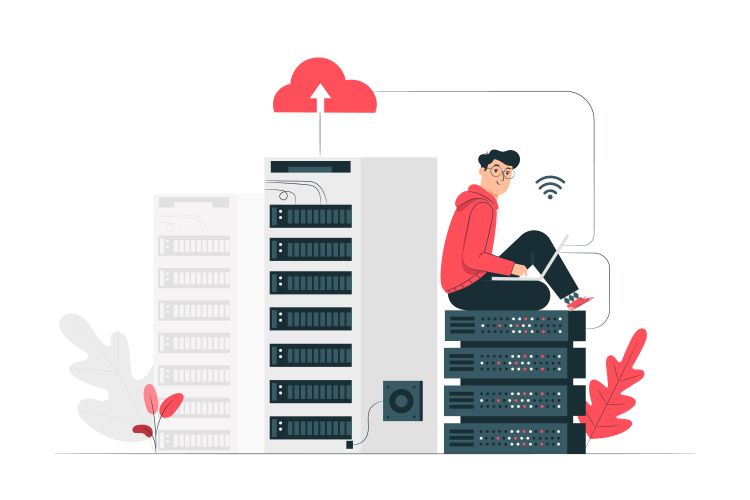E-commerce is steadily growing as more people now prefer to stay in their homes and find online shopping much more convenient than going to physical stores. It’s likely that this trend will continue throughout the years, so the industry will thrive with the development of dedicated technology.
Although the market is now stronger than ever, it comes as no surprise to many business owners that the online marketplace is becoming increasingly competitive. Enticing customers to visit your site is already challenging as it is, but getting them to stay and shop is a different battle.
One of the most vital aspects that users first encounter when visiting an eCommerce site is the loading speed. People now live fast lives and have no time to waste—if your website does not show up right away, the odds are that they will not bother to wait for it. They will simply go back and click on a competitor’s page, even if it loads just a second or two faster than yours.
Many businesses try to optimise their pages with spectacular pictures, videos, and animations, ultimately failing to consider their eCommerce Site Speed. Doing so can cost brands thousands of pounds in lost sales, so it’s not something to ignore. If you want to minimise load times, here are some tips to remember:

How Speed Affects eCommerce Site Performance
The Impact on Performance
How eCommerce store speed affects website performance In 2012, Walmart found that each one-second improvement in site speed resulted in a 2% increase in conversion rate. But eCommerce merchants often take website speed for granted, which is a big mistake.
Consequences of Slow Websites
They need to know that slow websites equal lower sales and lower business growth. Even a one-second delay in website load speed can have significant impacts on eCommerce business, including:
- 11% decrease in page views
- 53% of mobile users leaving your website
- 7% reduction in conversions
- 8% increase in bounce rate
Importance of Site Speed
It’s important to understand that improving site speed not only helps with Google ranking but also plays a big role in keeping your profits high. Even a single negative impact in these areas cannot be ignored.
Ideal Speed for an eCommerce Website
Target Speed Scores
The ideal speed score for any eCommerce website is above 70. But it’s better to target a speed score above 90 when you start to optimize your eCommerce site. Aiming for a higher speed score will improve your eCommerce website performance even more and provide a safety net to handle unexpected issues.
Checking Your Speed Score
If you don’t know how to check the speed of your eCommerce website, here’s how:
How to Check eCommerce Site Speed Score
Using Google PageSpeed Insights
There are various tools available on the internet to check the eCommerce website speed score. The most accurate one is Google PageSpeed Insights. Here are the steps:
- Open Google PageSpeed Insights
- Enter the URL of your eCommerce website
- Click on the blue button named “Analyze”
Understanding the Results
This tool checks the speed of your website for both mobile users and desktop users. Usually, the PageSpeed Insights Score ranges from 0 to 100 points. A site speed score above 85 indicates that the page is performing well. You’ll get an entire detailed report when you scroll down below. Pro tip: A good eCommerce speed score is anything above 70.
Best Ways to Speed Up Your eCommerce Site
Tip #1: Minimise Redirection
Many eCommerce sites use redirection to transfer users to another location on the site or even another file or website. Although it can be convenient if you want to guide potential customers towards essential landing pages, the process is more resource-intensive and can significantly affect loading speeds. It’s best to test your pages and remove unnecessary redirects.
Tip #2: Invest in Reliable Hosting Services
Many eCommerce sites will have peak times and require more resources than at any other time, so it’s best to work with flexible and dedicated server hosting services that can handle shifts in traffic and transactions.
The hosting service must be able to add site resources in high-traffic times and reduce them after the peak. With these capabilities, you can avoid delays and maximise uptime so that your customers can visit your site without encountering any problems.
Tip #3: Limit Thumbnail Image Sizes
Although high-quality images are always enticing and even necessary for eCommerce sites, they require considerable processing power and resources. They’re especially resource-intensive if your website displays thumbnails by pulling from your product pages. For this reason, it’s best to limit thumbnail sizes to help your website load faster.
Tip #4: Use a Content Delivery Network
Content delivery networks (CDNs) can drastically reduce your eCommerce site’s loading times, as they distribute content delivery loads across multiple servers in different geographic locations. By dispersing resources throughout various locations, users can experience faster load speeds and enhanced website performance.
BONUS TIPS
- Use hero layouts instead of sliders
- Minimize HTTP requests for faster load times
- Optimize code with Google Tag Manager’s tracking
- Reduce social buttons
Get Dedicated Server Hosting in the UK
Slow-loading websites are never fun to visit, especially if you’re looking to purchase something you need. If your eCommerce site takes forever to load, you’ll risk losing hundreds of potential customers and possibly thousands of pounds in sales.
By keeping these tips in mind, you can optimise your site to have ideal loading times and provide visitors with the best possible online shopping experience.
If you’re looking for dedicated server hosting services in the UK, Binary Racks has you covered. We offer optimal and reliable server solutions to host your business website. With high-speed and DDoS-protected networks, we can help your page stay up and running 24/7. Contact us today!
Related: How Can Your Web Host Affects SEO
Conclusion
Website speed, especially (eCommerce Site Speed), is a crucial metric that cannot be overlooked when striving to deliver an exceptional user experience. Regularly benchmarking your site speed and monitoring improvements is essential.
One effective method is through a custom report. While these tips are broad, they are universally applicable, whether you operate a boat dealership or a restaurant. Implementing them can significantly enhance your site’s speed and performance.
Interested in further reducing your website’s page load times?
Frequently Asked Questions about eCommerce Site Speed
How do I reduce the load time on my website?
Here are some key ways to improve your website’s speed:
- Optimize Images: Large images are a major culprit for slow loading times. Resize images to fit your website layout, use the right file format (JPEG for photos, PNG for graphics), and compress them for the web.
- Minimize HTTP Requests: Every element on your page (images, scripts, stylesheets) requires a separate request from the server. Reduce these requests by combining files (CSS sprites for multiple images) and minifying code (removing unnecessary characters).
- Browser Caching: Set caching headers to tell browsers to store frequently used files locally. This means users won’t need to download them again on subsequent visits.
- Reduce Render-Blocking JavaScript: Certain scripts can delay the rendering of your page content. Identify and defer non-critical scripts or move them to the bottom of the page.
- Optimize Server Performance: A slow server can bottleneck your website’s speed. Consider upgrading your hosting plan or optimizing your server software.
What affects website load time?
- Image size and format: Large unoptimized images are a major slowdown.
- Number of HTTP requests: The more elements a page has, the more requests it needs to make, impacting speed.
- Server response time: A slow server can significantly delay page loading.
- JavaScript usage: Large or poorly placed scripts can block content from rendering.
- Content Delivery Network (CDN): Not using a CDN can increase load times for users in distant locations.
How to reduce image loading time in website?
Focus on image optimization:
- Resize images: Use the smallest size that looks good on your website.
- Choose the right format: JPEG for photos, PNG for graphics with transparency.
- Compress images: Use online tools or plugins to compress images without significant quality loss.
- Lazy loading: Load images only when they come into view on the screen.