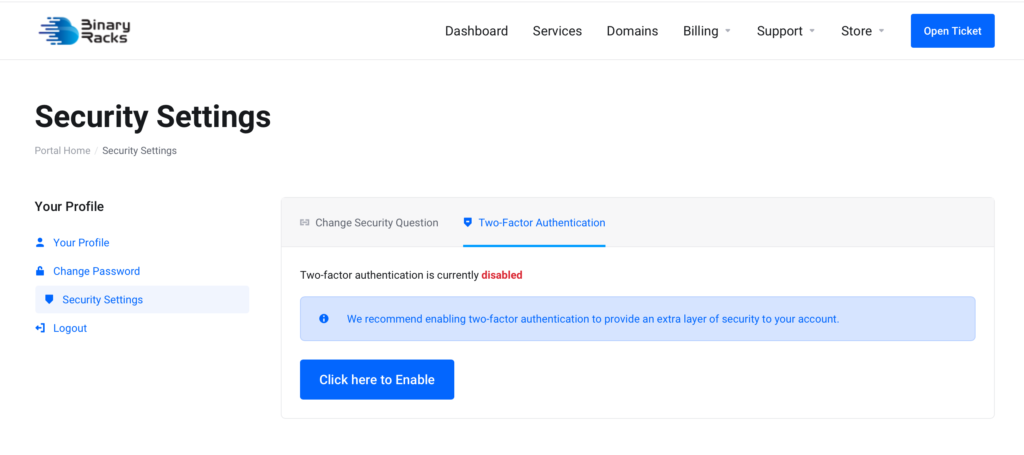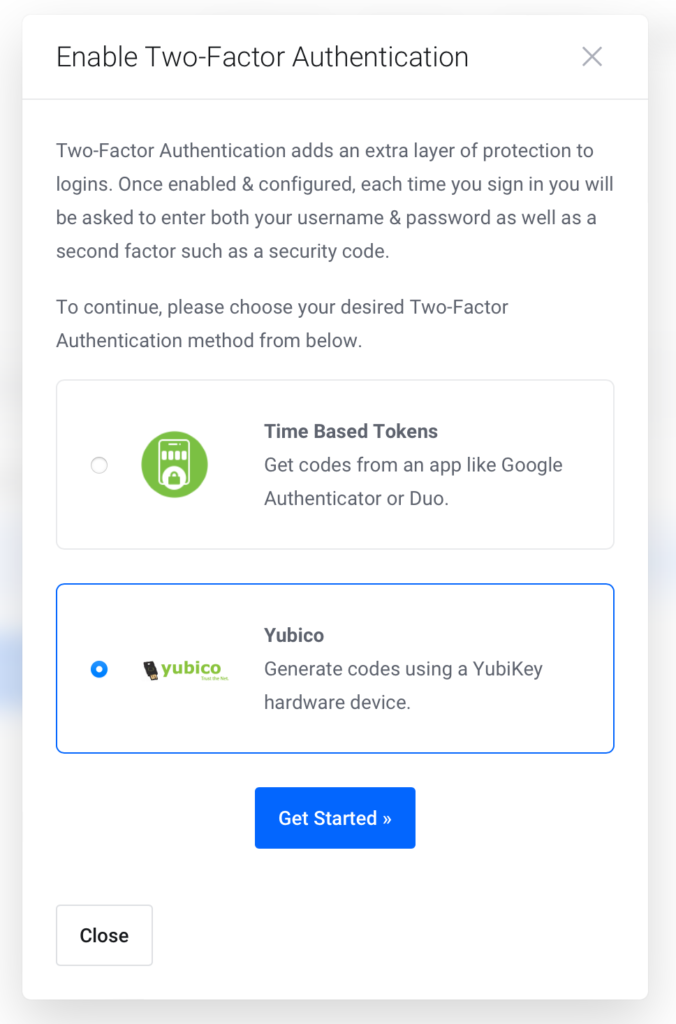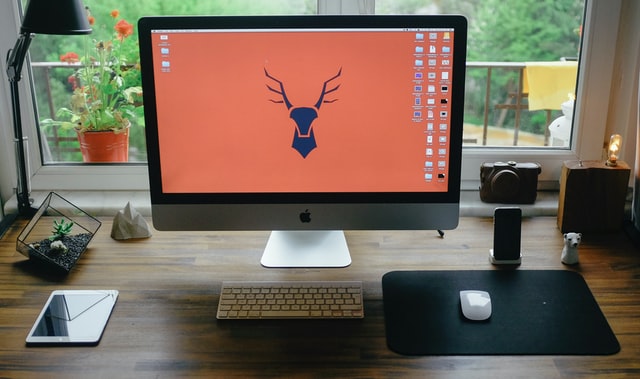At Binary Racks we are committed to highest security level to protect access to our clients data and services, We have enabled our Customer Portal to use Yubikey authentication for extra layer of protection.
One YubiKey provided at 50% discount for our clients with any active dedicated server plan.
What is Yubikey
The YubiKey is hardware authentication device that secures the identities of computer users by making it more easier to use Two-Factor Authentication to login to your account.
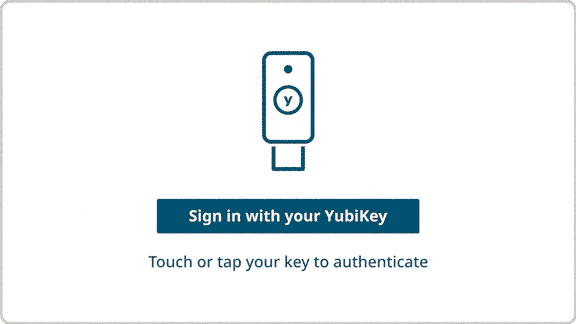
How it works
If you have a YubiKey or ordered one from us, you can enable YubiKey authentication by following below steps.
- Login to BinaryRacks Customer Portal
- Click on your profile name, then click Security Settings
- Click Two-Factor Authentication then click to Enable