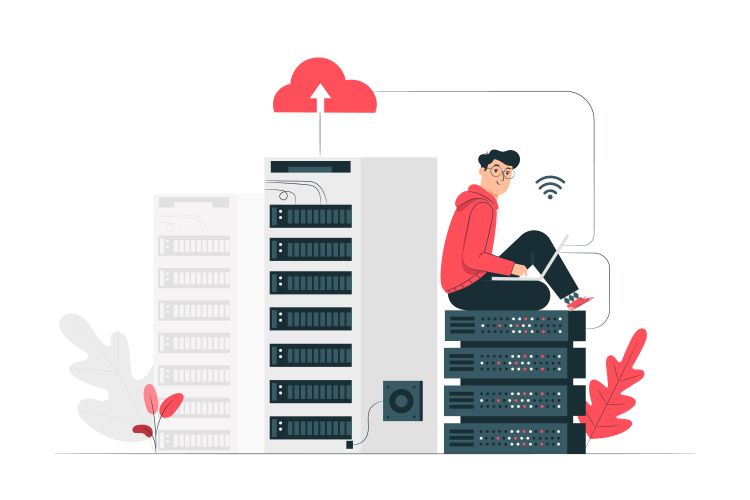In today’s digital era, internet users have become increasingly discerning, expecting websites to load almost instantaneously.
This demand for immediate access reflects a faster-paced lifestyle and underscores the critical role that website loading speed plays in shaping user satisfaction and experience.

Optimize Virtual Private Servers (VPS)
Here are key strategies to keep your VPS running smoothly and efficiently:
- Stay Updated: Regularly update your VPS’s operating system and software. This keeps your system secure, patched against vulnerabilities, and running smoothly with the latest features.
- Allocate Resources Wisely: Don’t waste resources! Tailor the allocation of CPU, RAM, and disk space to your specific needs. This prevents bottlenecks and ensures your server runs optimally for your workload.
- Leverage a CDN: For a global audience, use a Content Delivery Network (CDN). A CDN distributes your website’s content across geographically dispersed servers, bringing it closer to users for faster loading times and better user experience.
- Embrace Caching: Implement caching mechanisms like page caching or object caching. This stores frequently accessed data, reducing server load and speeding up response times for repeat visitors. Tools like Redis or Memcached can further enhance performance for dynamic applications.
- Optimize Your Database: A well-tuned database is essential. Use best practices like proper indexing, optimized queries, and regular data cleaning to ensure your database runs efficiently and supports your applications effectively. Choose a database management system that aligns with your specific needs.
- Security First: Don’t skimp on security! Secure your VPS with firewalls, intrusion detection/prevention systems, and regular security audits. Close unused ports, disable unnecessary services, and use strong authentication methods to protect your server from unauthorized access.
- Backup Regularly: Be prepared for the unexpected! Automate regular backups of your data and configurations. This ensures a quick recovery in case of data loss or system failures, minimizing downtime and protecting your critical information.
- Monitor and Analyze: Keep an eye on your VPS’s performance. Use monitoring tools to track resource usage, server health, and website traffic. Regularly analyze this data to identify and address any potential issues proactively, ensuring your VPS runs at its best.
- Lightweight Web Servers are Your Friend: Consider using a lightweight web server like Nginx or LiteSpeed. These servers are designed for efficiency and consume fewer resources, leading to faster response times and reduced server load for your VPS.
- Scale as You Grow: As your website or applications grow, so should your VPS resources. Regularly assess your needs and adjust your VPS plan accordingly. This might involve upgrading your current plan, adding more resources, or exploring cloud-based solutions for maximum scalability.
By following these strategies, you can optimize your VPS hosting for peak performance, ensure a reliable and secure environment for your websites and applications, and be prepared to handle future growth.
Impact of Page Loading Speed on User Behavior
Website speed directly influences user behavior and engagement, as evidenced by various surveys:
- Consumer Impatience: A significant 47% of consumers expect websites to load within two seconds. Any delay beyond this threshold often leads them to abandon the site in favor of faster alternatives.
- Page Views and Return Visits: Slow-loading websites can reduce page views by up to 50% per visitor. Moreover, a staggering 79% of online shoppers are unlikely to return to a website with poor performance, potentially impacting business reputation.
- Revenue and Conversion Rates: Improving website speed from seven seconds to two seconds can increase page views by 25% and boost revenue generation by 7-12%. Conversely, even a one-second delay in loading speed can lead to a 7% decrease in conversion rates.
Enhancing Speed with VPS Hosting
To achieve stable and fast-loading speeds, transitioning to Virtual Private Server (VPS) hosting is recommended:
- Dedicated Resources: VPS hosting provides dedicated server resources such as CPU time, memory, and bandwidth, ensuring consistent performance without the limitations of shared environments.
- Improved Performance: With higher processing power and exclusive server access, VPS hosting enables websites to respond faster and handle higher traffic volumes efficiently.
Choosing VPS Hosting for Enhanced Performance
In today’s competitive digital landscape, businesses must prioritize speed to enhance user experience and drive favorable buying decisions. While optimizing website files and adopting SEO-friendly practices are beneficial, VPS hosting offers unparalleled advantages by providing the benefits of a dedicated server at a cost-effective price point.
Binary Racks: Your Partner for Reliable VPS Hosting Solutions
For businesses seeking reliable and high-performance hosting solutions, Binary Racks offers a comprehensive range of data, cloud, and VPS hosting services. Contact us today at +44 121 7900 390 to explore our secure and scalable hosting options tailored to meet your specific needs.
conclusion
In today’s lightning-fast digital world, website speed isn’t optional – it’s essential. Upgrading to VPS hosting is a powerful way to achieve this. VPS grants your website dedicated resources and control over your server setup, ensuring smooth and efficient operation. Remember, the right VPS plan can dramatically impact your website’s performance. Choose wisely – invest in speed, invest in growth!
Frequently Asked Questions about Optimize Virtual Private Servers (VPS)
How to increase the speed of a VPS server?
To increase the speed of your VPS server:
- Implement caching mechanisms for static content and database queries.
- Optimize web server and database configurations.
- Use a CDN to deliver content faster to users globally.
- Upgrade to a higher-tier VPS plan with more resources if needed.
- Monitor and optimize application code for efficiency.
Why is my VPS so slow?
Common reasons for a slow VPS include:
- Insufficient resources (CPU, RAM, disk space) allocated to the server.
- High resource usage due to poorly optimized applications or scripts.
- Overloaded server due to shared hosting or co-located instances on the same physical server.
- Network latency or bandwidth limitations.
- Configuration issues with the server, web server, or database.
How much RAM do I need for VPS?
The amount of RAM required for a VPS depends on several factors:
- Workload: The type and number of applications running on the server.
- Traffic: Expected volume of visitors and concurrent users accessing your site or services.
- Operating System and Services: Resource requirements vary based on the OS and additional services (e.g., databases, web servers) running on the VPS.
- Future Growth: Plan for future scalability needs to accommodate increased traffic and resource demands.
As a general guideline, consider starting with at least 1GB of RAM for basic web hosting needs and scale up based on your specific requirements.
How do I optimize my server performance?
To optimize server performance:
- Configure server settings and resource allocation based on workload requirements.
- Optimize software and application configurations for efficiency.
- Monitor server performance metrics and adjust settings accordingly.
- Implement security measures to protect against threats and optimize network settings for speed and reliability.
- Regularly update and maintain server software to ensure stability and security.