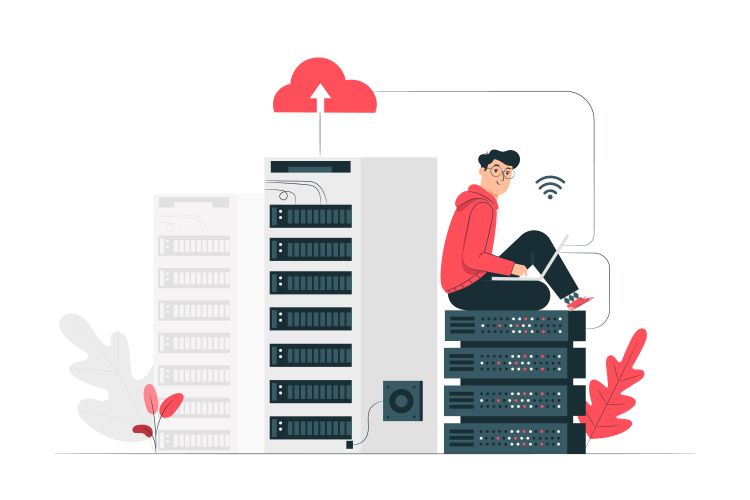When your website starts struggling to handle increasing visitor traffic, it’s a clear sign that upgrading your hosting solution could be beneficial. One effective choice is a Virtual Private Server (VPS), striking a balance between shared and dedicated hosting.
In this guide from Binary Racks, we’ll cover everything you need to know about VPS hosting. You’ll learn What is a VPS?, when to consider upgrading to VPS, and how to select the best VPS plan for your business needs.
What is a Virtual Private Server (VPS)?
A Virtual Private Server (VPS) is a virtualized server that acts as a dedicated server within a larger physical server.
VPS hosting bridges the gap between shared hosting and dedicated hosting, offering a middle-ground solution for websites, applications, and services that require more control and resources than shared hosting can provide but do not need the entire capacity of a dedicated server.
Use Cases for Virtual Private Server (VPS)
- Website Hosting: VPS is ideal for hosting websites that receive moderate to high traffic and require reliable performance and uptime.
- Web Applications: Developers can use VPS to host web applications, ensuring they have the necessary resources and environment to function optimally.
- E-commerce Sites: Online stores often require more security and resources than shared hosting can provide. VPS offers the stability and security needed for processing transactions and handling customer data.
- Development and Testing: VPS provides a versatile environment for developers to test applications, run development environments, and experiment with new technologies without affecting their primary systems.
- Gaming Servers: VPS can host gaming servers, providing a stable and customizable environment for multiplayer games.
- Remote Workstations: Businesses can set up remote workstations on VPS, allowing employees to access a secure and consistent work environment from anywhere.
Advantages of Virtual Private Server
- Performance: Dedicated resources ensure that your applications and websites run smoothly and efficiently.
- Control: Full root access allows for extensive customization and control over the server environment.
- Security: Isolated environments reduce the risk of security breaches and attacks from other users on the same server.
- Scalability: Easily adjust resources to meet growing or fluctuating demands.
- Reliability: VPS hosting offers better reliability compared to shared hosting, with less risk of downtime and performance issues.
Disadvantages of Virtual Private Server
- Cost: While more affordable than dedicated servers, VPS hosting is more expensive than shared hosting.
- Technical Knowledge: Managing a VPS, especially an unmanaged one, requires a certain level of technical expertise.
- Resource Limitations: Although more powerful than shared hosting, VPS still has resource limits that might not be sufficient for very high-traffic sites or resource-intensive applications.
How does a VPS hosting work?
VPS hosting operates by utilizing virtualization technology to partition a physical server into multiple virtual servers. Each VPS functions as an independent environment with its own operating system (OS) and resources, such as CPU, RAM, and disk space.
This setup allows users to enjoy the benefits of a dedicated server, including root-level access and customization options, without the expense of owning an entire physical server.
Here’s how it works: Instead of having a dedicated physical server for each user, the hosting provider installs a hypervisor on the main server. The hypervisor creates and manages multiple virtual machines (VMs), each functioning as a separate VPS.
Users can install their preferred OS and software on their allocated VPS, which operates in isolation from other virtual servers on the same physical machine.
In essence, a VPS is virtual and private because it offers users complete control over their virtual environment, securely separated from others at the OS level. This setup resembles creating partitions on a personal computer to run different operating systems simultaneously.
By opting for VPS hosting, users benefit from dedicated resources tailored to their needs, ensuring consistent performance without sharing resources with other users.
This approach provides the flexibility and power of a dedicated server at a significantly lower cost, making it an attractive choice for businesses and individuals seeking robust hosting solutions.
Types Of VPS Hosting?
There are primarily three types of VPS hosting:
- Unmanaged VPS Hosting:
- In unmanaged VPS hosting, you get full control over the virtual server instance. You are responsible for managing and configuring everything from the operating system to software installations, updates, security patches, and server monitoring.
- This type of hosting is ideal for experienced users or businesses with dedicated IT teams who require complete control over their server environment.
- Managed VPS Hosting:
- Managed VPS hosting involves the hosting provider taking care of the server management tasks on your behalf. This includes setting up and configuring the server, installing software updates and security patches, monitoring server performance, and ensuring uptime.
- Managed VPS hosting is suitable for users who prefer to focus on their applications and business operations rather than the technical aspects of server management.
- Cloud VPS Hosting:
- Cloud VPS hosting utilizes virtualization technology to create a scalable and flexible hosting environment. Unlike traditional VPS hosting that is typically hosted on a single physical server, cloud VPS hosting operates across a network of interconnected virtual and physical cloud servers.
- Cloud VPS hosting offers benefits such as scalability (the ability to easily scale resources up or down), redundancy (reducing the risk of downtime), and often includes additional features like automated backups and load balancing.
- This type of hosting is suitable for businesses and websites that experience fluctuating traffic or have unpredictable resource demands.
Each type of VPS hosting has its own advantages and is chosen based on specific business needs, technical expertise, and budget considerations.
Difference Between Virtual Private Server and Dedicated Server
When it comes to hosting solutions, Virtual Private Servers (VPS) and Dedicated Servers represent two distinct options, each catering to different needs and preferences. Understanding the differences between these two can help you make an informed decision based on your specific requirements. Below is a detailed comparison:
1. Resource Allocation:
- VPS: A VPS runs on a shared physical server but operates as a separate virtual machine. Resources such as CPU, RAM, and storage are partitioned and allocated to each VPS instance. While resources are shared, they are generally allocated in a way that guarantees a certain level of performance for each virtual server.
- Dedicated Server: With a dedicated server, all physical resources of the server are dedicated to a single client. This includes full access to CPU cores, RAM, disk space, and bandwidth. This exclusive access ensures maximum performance and reliability for applications and websites hosted on the server.
2. Performance:
- VPS: Performance on a VPS can vary depending on the workload of other virtual machines sharing the same physical server. However, modern virtualization technologies often provide robust performance close to that of dedicated servers for many applications.
- Dedicated Server: Offers the highest level of performance consistency since resources are not shared with other users. This makes dedicated servers ideal for resource-intensive applications, high-traffic websites, or scenarios where predictable performance is critical.
3. Scalability:
- VPS: Scalability on a VPS is typically easier compared to shared hosting. Many VPS providers offer scalable plans where you can easily upgrade or downgrade resources like CPU, RAM, and storage based on your changing needs.
- Dedicated Server: Scaling a dedicated server usually involves upgrading hardware components, which may require downtime or migration. While it offers substantial scalability in terms of performance and resources, it may not be as agile as VPS scaling options.
4. Control and Customization:
- VPS: Provides a high level of control and customization compared to shared hosting. Users have root access and can install software, configure server settings, and manage security aspects independently within their virtual environment.
- Dedicated Server: Offers complete control over server configuration, software installations, and security settings. Users have root access, allowing for extensive customization to meet specific requirements or compliance standards.
5. Cost:
- VPS: Generally more cost-effective than dedicated servers, making them suitable for small to medium-sized businesses, startups, and individual projects that require more resources and control than shared hosting.
- Dedicated Server: Typically more expensive due to the exclusive use of physical hardware. It is justified for businesses or applications needing robust performance, high availability, and stringent security requirements.
6. Security:
- VPS: While generally secure, security risks can arise from vulnerabilities in the virtualization software or other virtual machines on the same server. However, isolation between VPS instances minimizes the impact of potential breaches.
- Dedicated Server: Offers enhanced security as resources are not shared with other users. This isolation reduces the risk of security threats originating from other clients or virtual environments.
Choosing between a VPS and a Dedicated Server depends largely on your specific needs for performance, control, scalability, and budget. VPS is ideal for flexibility, cost-efficiency, and sufficient performance for most applications.
On the other hand, Dedicated Servers offer unparalleled performance, customization, and security for demanding applications or large-scale websites.
When Should You Upgrade to a VPS?
You should consider upgrading to a VPS when:
- Increased Traffic: Your website or application is receiving more traffic, causing performance issues on shared hosting.
- Resource Requirements: You need more control over server resources (CPU, RAM, disk space) than what shared hosting can offer.
- Customization Needs: You require specific software configurations or root access to install custom applications.
- Improved Security: You want better security and isolation from other users on shared hosting.
- Scalability: You anticipate future growth and need a scalable hosting solution that can accommodate increased traffic and resource demands.
- Reliability: You require more reliable uptime and performance guarantees than what shared hosting can provide.
- E-commerce or Business Needs: If you run an online store or business-critical applications, upgrading to a VPS ensures better performance and security for transactions and customer data.
- Cost Consideration: While VPS hosting is more expensive than shared hosting, the benefits in terms of performance and control often justify the cost, especially for growing websites or applications.
Upgrading to a VPS provides a middle ground between shared hosting and dedicated servers, offering more resources, control, and flexibility without the high costs associated with dedicated servers.
Solve Your Business Challenges With Binary Racks
Solve your business challenges effectively with Binary Racks. Whether you’re looking to streamline your IT infrastructure, enhance application performance, or scale your online presence, Binary Racks offers tailored solutions through versatile Virtual Private Server (VPS) instances.
With easy deployment options for application hosting, scalable resources, and cost-effective pricing, at Binary Racks, we provide both Linux and Windows VPS Hosting solutions to cater to a wide range of user preferences and application requirements.
Key Features and Benefits of Binary Racks VPS
At Binary Racks, our VPS hosting services are tailored to meet your data hosting needs with a focus on scalability, performance, and budget-friendliness. Here’s why our Cheap VPS Hosting Plan stands out:
High Speed Network:
- Gigabit Ethernet Connectivity: Each VPS is connected to multiple gigabit ethernet switches, ensuring rapid access to the internet backbone.
- 1 Gbps Port: Enjoy a default 1 Gbps port speed, optimizing response times for your hosted applications and ensuring seamless connectivity.
Rapid Provisioning:
- Quick Setup: Your VPS is provisioned in less than 50 seconds after you complete your order.
- High Performance Infrastructure: Powered by high-performance Xeon hosts and ultra-fast SSD Storage Arrays, ensuring swift deployment and setup.
Offshore VPS Options:
- Global Locations: Choose from offshore locations including London, Istanbul, and other cities worldwide.
- Ideal for Various Uses: Our Cheap VPS is perfect for personal websites, lightweight web hosting, personal VPNs, or application testing, providing flexibility and affordability.
Pay-as-You-Use Model:
- Cost Efficiency: Pay only for the resources you use, making our VPS hosting plan budget-friendly without compromising on performance.
- Scalability: Easily scale resources up or down based on your evolving needs, ensuring optimal cost management and operational efficiency.
Reliable Support and Security:
- 24/7 Support: Benefit from round-the-clock support from our expert team, ensuring any issues are promptly addressed.
- Enhanced Security: Robust security measures safeguard your data and applications, providing peace of mind against potential threats.
In conclusion: Binary Rackscheap hosting VPS stands out as a versatile and reliable solution for businesses and developers seeking robust hosting services.
Whether you’re launching a new application, managing an e-commerce site, or running a complex web application, Binary Racks’ easy-to-use VPS instances, combined with scalable resources and cost-effective pricing, provide the perfect platform to bring your projects to life.
VPS Hosting FAQ
How is VPS Hosting different from Shared Hosting?
- Shared Hosting involves multiple websites sharing resources on the same server, whereas VPS Hosting provides dedicated resources and isolation similar to a dedicated server but at a lower cost.
Who should use VPS Hosting?
- VPS Hosting is suitable for businesses and websites that require more resources and control than shared hosting can provide. It’s ideal for growing websites, e-commerce stores, web applications, and businesses needing reliable performance and security.
How do I choose the right VPS Hosting plan?
- Consider factors such as your website’s resource requirements, technical expertise, budget, and scalability needs. Evaluate the hosting provider’s reputation for reliability, support quality, and additional features like backups, security measures, and uptime guarantees.
How can VPS Hosting benefit my business?
- VPS Hosting can benefit businesses by providing reliable performance, scalability to accommodate growth, enhanced security measures, and flexibility to customize server configurations based on business needs. It supports business continuity by minimizing downtime and optimizing website and application performance.
What level of technical knowledge is required for managing a VPS?
- The level of technical knowledge required depends on whether you choose unmanaged or managed VPS Hosting. Unmanaged hosting requires proficiency in server management, including operating system updates, security configurations, and troubleshooting. Managed hosting reduces the technical burden by delegating these tasks to the hosting provider’s support team.
Is VPS Hosting secure?
- Yes, VPS Hosting is generally more secure than shared hosting due to its isolated server environment. Users have control over security configurations such as firewalls, access controls, and encryption methods. Regular updates and patches further enhance security measures.